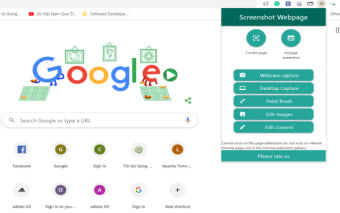Capture a Full Screen Screenshot and Save It to Your Computer
It’s now possible to capture a full-screen screenshot and save it to your computer in an easy and simple way. With this extension, you can create one or more screenshots and save them. It has also a very simple and fast design, so it’s very user-friendly and very simple to use.
Make Screenshot for Chrome can be able to take a screenshot of each page that is loaded in the current browser window. Each screenshot will be saved into a single.png image. It is not necessary to be patient when the screenshots are captured, as they are all captured at the same time. You can edit each screenshot as you like. Once all screenshots have been saved, you can download them in an easy and simple way.
This extension doesn’t require any extra permission, but it will send data to Google to create the screenshots.